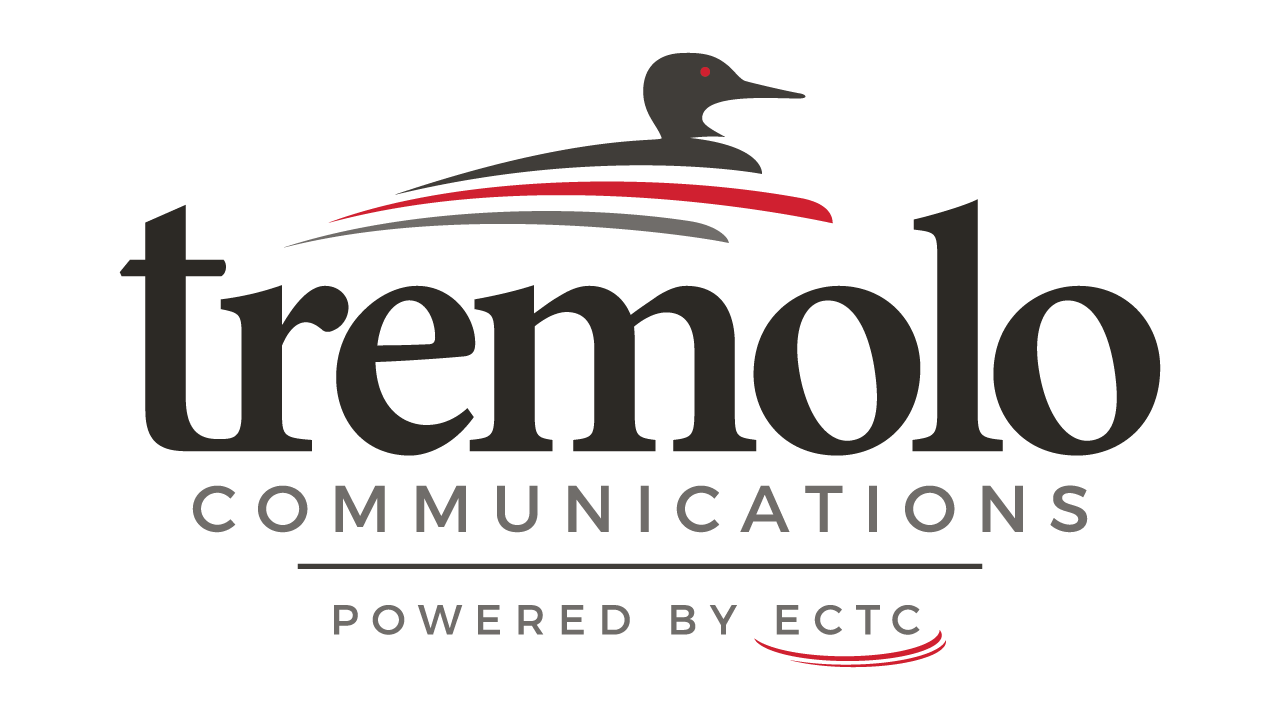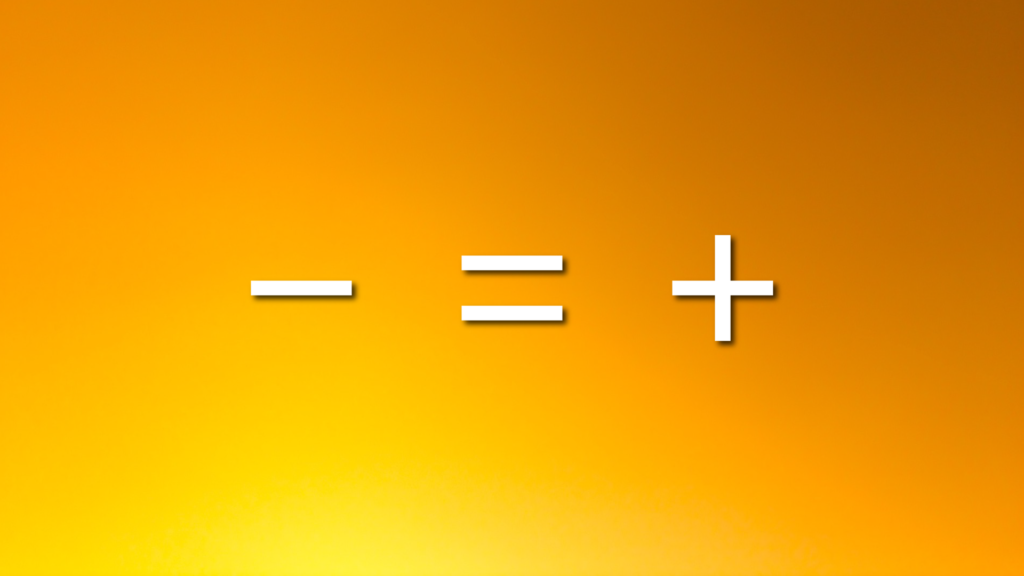Design & Setup
Designing your own ad? Download our folder of templates HERE to make sure your ad is as efficient as possible and meets our TV system’s specifications.
Need us to setup and design your ad? No problem. We offer design and setup services to get your content live fast and easy.